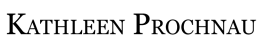What do I need?
- piano
- laptop or tablet
- webcam
- free Zoom app
- mechanical metronome OR metronome app (such as Pro Metronome)
- internet connection
- music books
- pencil(s)
- handouts and manipulatives
Devices
- laptop (preferred)
- tablet (Apple devices tend to be able to accommodate speed better than android)
- not preferred, but possible, since technology is always improving:
- phone – small screen size
- Chromebook – known to have issues with many video conferencing platforms
Software
- Zoom app https://zoom.us
- keep up to date with the most recent version
- enable option to preserve original sound
- backup options in case Zoom has an off day: FaceTime, Google Hangout, Skype
Internet
We are dependent on our respective internet upload/download speeds – the faster the internet, the faster the connection, the better the quality. Try these tips:
- if possible, use an ethernet cable instead of Wi-Fi
- if it is not possible to use an ethernet cable, bring your device and router closer together
- re-boot your router once in awhile
- minimize your household’s internet usage during your lesson time, i.e. no Netflix or gaming, Instagram, another video conference call
- Bluetooth devices can interfere with Wi-Fi
- microwaves operate on the same frequency as Wi-Fi and can also interfere
Setup
- Camera position. Set up your device at the side of your instrument (high or low end, simulating the view from the “teacher’s chair”) and elevated to provide a slight downward view so that most of your keyboard and both hands are in view.
- It is most important for me to see your hands, but it is also very helpful for me to be able to see your head/shoulders, elbows, and bench position. Once in a while, I may ask for a head-to-toe view so that I can assess pedalling.
- If the camera is a slightly behind you, your front shoulder will block the view of your hands when you play.
- Lighting. If there is a window or lamp behind you, your camera will focus on that and you will appear as a black silhouette on camera.
- Household sounds. Do your best to have your lesson in a quiet space. Other conversations and certain frequencies, i.e. unloading the dishwasher or microwave beeps, are picked up quite well by Zoom.
- Parents, if you need to ask me something during a lesson, please come on camera so that you are close enough for your mic to pick up your voice.
Optional Additional Gear
- external USB microphone (i.e. Blue Yeti or Shure MV5)
- a second webcam (i.e. Logitech C922) or second device signed into the same Zoom call to show an overhead view
- overhead camera mount (i.e. Gator Frameworks mic/camera stand with/without adapter, or iKlip mount)
- headphones (open back), earbuds, or external speakers